服务器推荐:
点击直达 腾讯云服务器
点击直达 海外服务器
点击直达 阿里云服务器
cd /home/用户名/conf/web/你新建的域名
vim nginx.ssl.conf
注释掉图中内容(注释用#号)
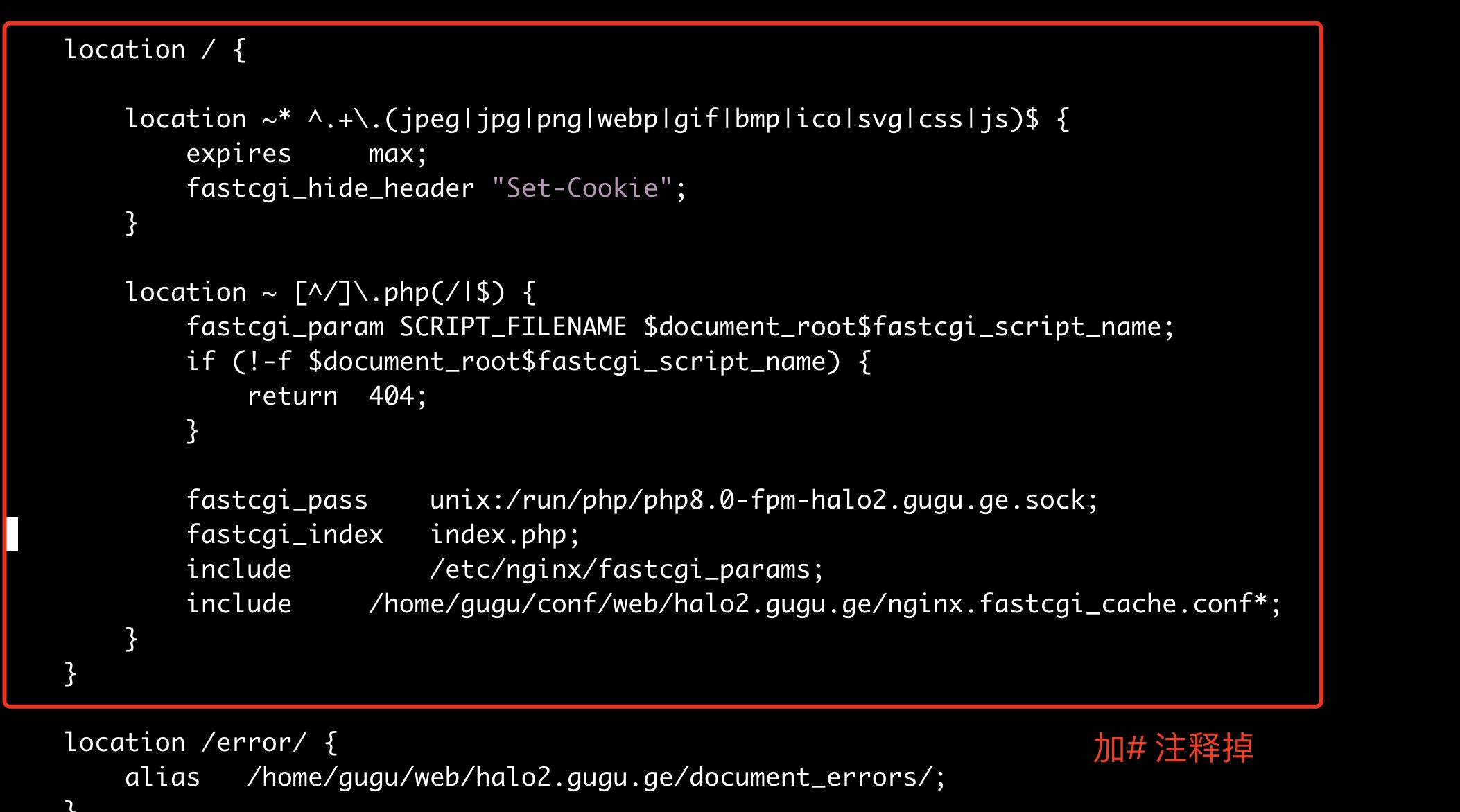
如下图
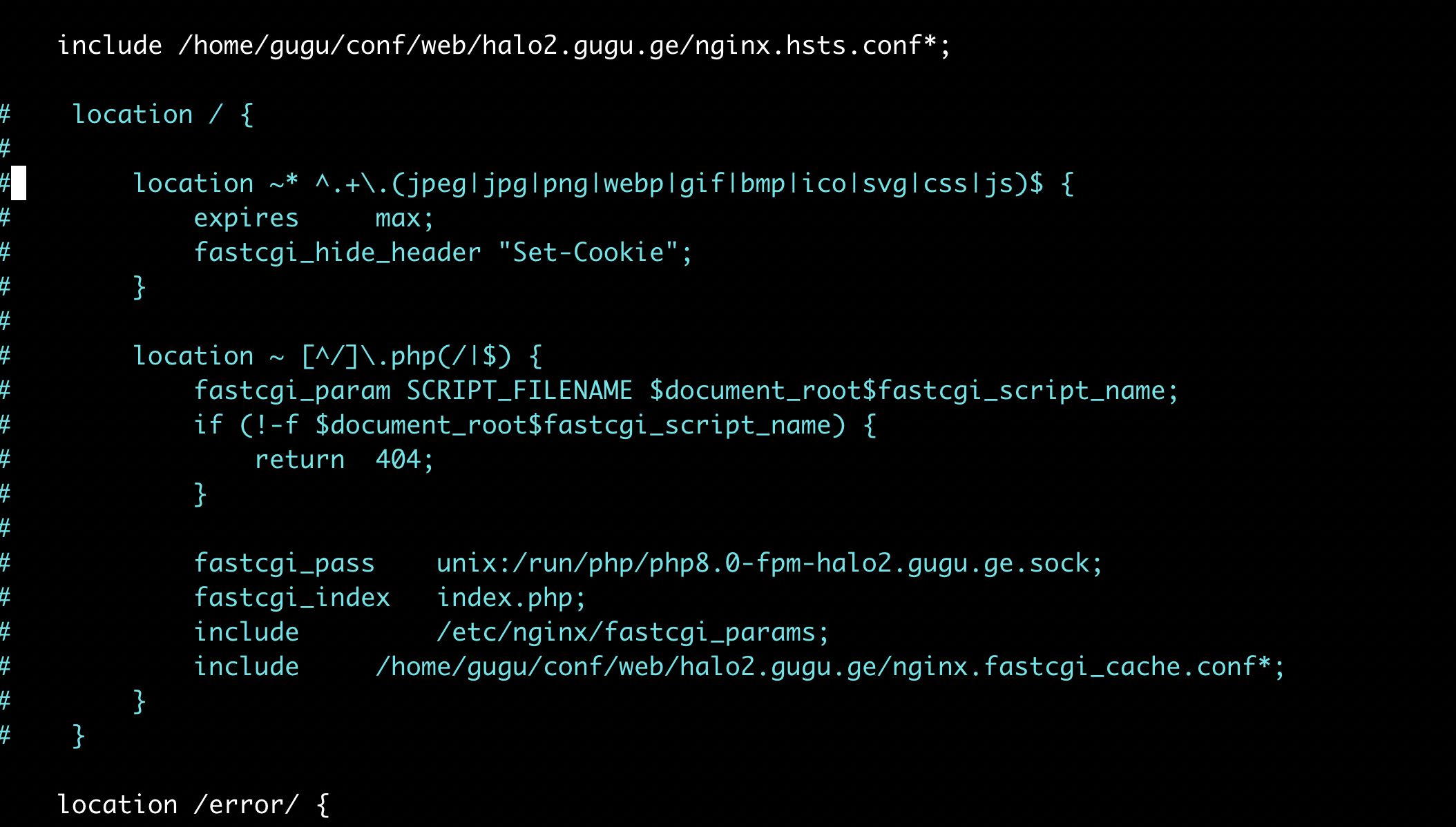
在注释代码上方加以下代码(自行修改IP+端口号)
location / {
proxy_pass http://IP:端口号/;
rewrite ^/(.*)$ /$1 break;
proxy_redirect off;
proxy_set_header Host $host;
proxy_set_header X-Forwarded-Proto $scheme;
proxy_set_header X-Real-IP $remote_addr;
proxy_set_header X-Forwarded-For $proxy_add_x_forwarded_for;
proxy_set_header Upgrade-Insecure-Requests 1;
proxy_set_header X-Forwarded-Proto https;
}
重新加载
nginx -s reload
如出现错误
nginx:[warn] cloud not build optimal proxy_headers_hash…
解决办法
编辑vim /etc/nginx/nginx.conf,在http里面增加
proxy_headers_hash_max_size 51200;
proxy_headers_hash_bucket_size 6400;
最后重新加载即可
nginx -s reload








评论区